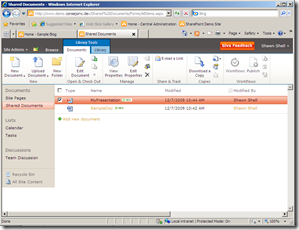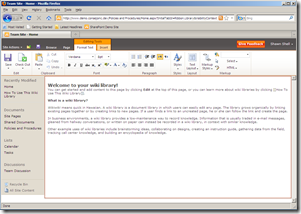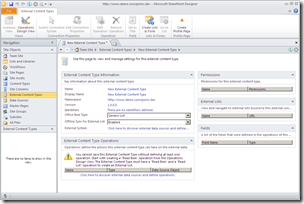There has been a lot of new content on the latest version version of SharePoint. However, most (if not all) of the coverage has been on the licensed version SharePoint Server and little on SharePoint Foundation. As one of the key factors in the overall platform success, it’s important to understand just what value you can get from the the upgrade to Windows SharePoint Services.
Like it's predecessor, SharePoint Foundation will be shipped as a free download from Microsoft’s site. And, like WSS before it, Foundation provides all of the basic features found in the licensed SharePoint Server product. If you work in an organization that can only take advantage of the non-licensed version, here are some of the features you get with Foundation:
- Basic document management
You don’t need SharePoint Server to enable some of the basic document management features. Foundation allows you to create sites, document libraries and manage the update of various types of binary files (e.g. Word docs, PowerPoint, PDFs, etc).
Figure 1 – Working with a PowerPoint Presentation in a Document Library - Blogs, Wikis and other Information Management
The latest release of the basic SharePoint framework continues to include features like blogs, wikis and a wide array of other information types, like tasks, contacts and events. Like the basic document management features, information management is a strength of SharePoint Foundation.
Figure 2 – Editing a Wiki page in Firefox 3.5 - Integration with Office
By far, one of the biggest strengths of SharePoint is its integration with Office. Whether you have Office 2007 or Office 2010, you can save, edit, work with versions and manipulate metadata directly within the client. You can also create other sites directly from the Shared Workspace task pane (Office 2007) or in the new Backstage (Office 2010), which exposes extended data about the document, the SharePoint library where it’s stored and other functions like viewing previous versions.
Figure 3 – Backstage in Word 2010 - Working Offline
In this release, SharePoint Foundation (with the help of SharePoint Workspace or Outlook) allows you to take content offline. Whether you are connected to the web or disconnected on a plane, you can work on both documents and list items. Editing list items is a significant upgrade from Groove 2007 and Windows SharePoint Services where only documents were available.
Figure 4 – SharePoint Workspace showing a SharePoint Site offline - Connection to External Data
In the SharePoint 2007 timeframe, connection to external data was only available in the Enterprise version of MOSS. In 2010, SharePoint Foundation has a basic version of Business Connectivity Services. This means that Foundation users can take advantage of external data in SharePoint just like its server brethren. All you need is SharePoint Designer 2010 (which is free) to create the connection and define what you want to expose. Once defined, the data can be used to add content to columns or you can even manipulate the data through the familiar SharePoint list interface (if the data source supports that functionality).
Figure 5 – Defining a new external content type in SharePoint Designer 2010
While these five features are not the whole of the new SharePoint Foundation product, it’s important to note that the latest release provides quite a bit more functionality than the previous version. It also important to mention (again) that there’s no license fee for these features. NOTE: You must have a licensed copy of Windows 2008 R2 (64 bit) and you will need SQL Server (though you can use the Express version for no fee).
If you’re looking for a basic collaboration platform that is inexpensive and can be deployed inside your organization, you would do well to review what SharePoint Foundation offers. If you need help with that deployment, Consejo offers a Fast Track to SharePoint solution that will help you get you running in about a week.